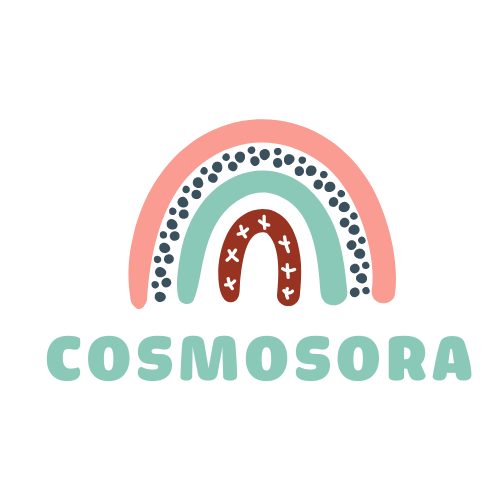Blog
How to Set Up a Tech-Friendly Study Space
In today’s digital age, setting up a tech-friendly study space is crucial for productivity, focus, and comfort. Whether you’re working on school assignments, preparing for exams, or engaging in a remote work setup, having the right tech tools and an organized environment can significantly improve your study experience. In this guide, we’ll walk you through the steps to create a study space that supports all your technological needs while maintaining a clutter-free, efficient, and inspiring environment.
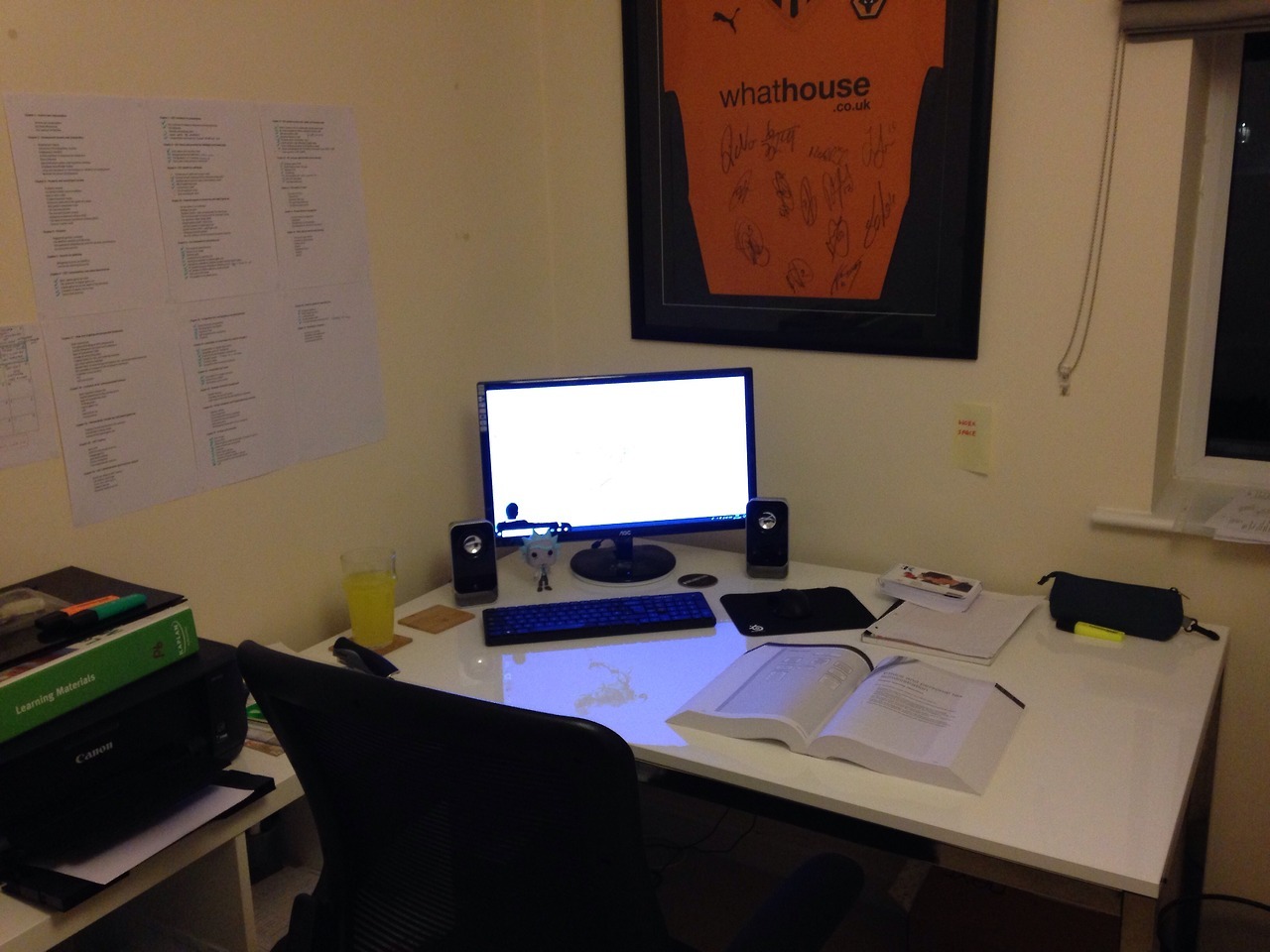
1. Choose the Right Location for Your Study Space
Selecting the right spot for your tech-friendly study space is the first step toward creating a productive environment. Ideally, your study area should be quiet, well-lit, and free from distractions. Here are some factors to consider:
- Good Lighting: Make sure the space is well-lit, ideally with natural light. Use adjustable desk lamps for better control, especially when studying at night. A bright environment helps reduce eye strain.
- Minimal Distractions: Choose a location that minimizes distractions, such as close proximity to noise or TV. A dedicated study nook, corner of the room, or a separate home office is ideal.
- Ergonomics: Ensure that your study area is comfortable for long hours of studying, with a desk and chair that support good posture.
2. Invest in a Comfortable and Ergonomic Chair
Long study sessions can strain your back, neck, and shoulders if you’re not sitting in a comfortable, supportive chair. Here’s how to choose the right one for your tech-friendly study space:
- Adjustable Height: The chair should allow you to adjust the height so that your feet rest flat on the floor and your knees are at a 90-degree angle.
- Back Support: Look for a chair that offers lumbar support to maintain the natural curve of your spine.
- Armrests: Adjustable armrests help reduce strain on your shoulders and wrists, which is important when using tech devices like laptops or desktops.
- Breathable Fabric: A chair with breathable material (mesh, for example) will keep you comfortable during extended study sessions.
3. Set Up a Multi-Functional Desk
A tech-friendly study space needs a desk that accommodates all your tech devices and study materials. When setting up a desk, consider the following features:
- Sufficient Surface Area: Ensure the desk is spacious enough to hold your laptop or computer, a mouse, textbooks, notebooks, and other essentials. Look for desks that offer multiple surfaces (like additional shelves or compartments) to avoid clutter.
- Cable Management: Invest in a desk with built-in cable management features or use cable clips, clips, or boxes to keep cables organized and out of sight.
- Height-Adjustable Desk: If possible, opt for a standing desk or an adjustable desk that allows you to alternate between sitting and standing. This can help with focus, posture, and overall comfort during long study hours.
- Storage: A desk with drawers or shelves will help you store papers, tech accessories, and other materials neatly, keeping the workspace free of clutter.
4. Choose the Right Technology
Setting up a tech-friendly study space means choosing the right technology for your needs. Here are some key devices and accessories that can make your study space more efficient:
- Laptop or Desktop Computer: Depending on your preference, choose a laptop for portability or a desktop for more powerful performance. Make sure your computer has enough storage, memory, and processing power to handle your study needs.
- External Monitor: If you use a laptop, consider investing in an external monitor for a larger, more comfortable screen to reduce eye strain and improve productivity, especially when multitasking.
- Keyboard and Mouse: If you’re using a laptop with an external monitor, opt for an ergonomic keyboard and mouse to maintain good posture and comfort during long sessions.
- Headphones or Speakers: Good audio equipment is essential, especially for online classes, meetings, or listening to study-related content. Noise-canceling headphones can help block out distractions, while a good pair of speakers can provide better sound for video calls or study sessions.
- Smartphone and Tablet: These devices are great for managing schedules, taking notes, or researching on the go. Consider getting stands or docks to keep your devices at eye level to reduce neck strain.
5. Optimize Your Wi-Fi and Internet Connectivity
A stable and fast internet connection is crucial for a tech-friendly study space. Slow internet can hinder your ability to access research materials, attend online classes, or collaborate with peers.
- Upgrade Your Router: Make sure your Wi-Fi router is up to date and can handle multiple devices connected simultaneously. Consider placing your router near your study area for optimal signal strength.
- Wi-Fi Extender: If your study area is far from your router or there are signal issues, a Wi-Fi extender can help boost your signal and ensure a stable connection.
- Ethernet Cable: For a faster and more reliable internet connection, consider using an Ethernet cable directly connected to your computer. This is particularly useful for video conferences, online learning, and large downloads.
6. Organize Your Tech Accessories
A cluttered workspace with tech accessories can create distractions and reduce efficiency. Keep your accessories organized with these tips:
- Desk Organizer or Drawer: Use a desk organizer or drawer to keep small items like pens, sticky notes, paper clips, USB drives, and cables in order. Keep essential items within arm’s reach.
- Charging Station: Set up a charging station for your phone, laptop, or tablet. A charging dock or station will keep cables organized and ensure your devices are always ready to go when you need them.
- Cable Management: Use cable management systems like cable ties, clips, or trays to keep cords from tangling. Label cables to quickly identify which device they belong to.
7. Add Personal Touches
A tech-friendly study space should also feel inviting and motivating. Personal touches can help make the space more enjoyable to study in. Consider adding:
- Inspiring Artwork or Posters: Decorate the walls with artwork or motivational posters to help keep your mind focused and energized.
- Plants: Adding plants to your study area can improve air quality and create a calming atmosphere. Low-maintenance indoor plants like succulents, spider plants, or snake plants are great options.
- Comfortable Chair Cushions or Throws: Add comfort to your study chair with a cushion or throw to make long sessions more pleasant.
- Study Accessories: Include personal items like a cute mug, a clock, or inspirational quotes to make your space feel unique and motivating.
8. Ensure Proper Ergonomics
A tech-friendly study space is not only about the devices and tools you use but also about ensuring you’re working in a healthy, ergonomically sound environment. Poor posture can lead to long-term health issues, so it’s important to:
- Adjust Your Screen Height: Ensure that your monitor or laptop screen is at eye level to avoid neck strain. If necessary, use a laptop stand or monitor riser.
- Use an Ergonomic Chair: Choose a chair that supports your back and promotes good posture. Sit with your feet flat on the ground and your arms at a 90-degree angle to the desk.
- Take Breaks: Avoid staying in the same position for long periods. Stand, stretch, and walk around periodically to improve circulation and reduce strain on your muscles.
9. Backup and Secure Your Data
With all the technology in your study space, data security and backup are crucial. Protect your work and files by:
- Cloud Storage: Use cloud storage services like Google Drive, Dropbox, or iCloud to keep your documents backed up and easily accessible from any device.
- External Hard Drive: For larger files or extra backup, invest in an external hard drive to store important documents.
- Antivirus Software: Install reliable antivirus software to protect your devices from malware and cyber threats that could disrupt your study.
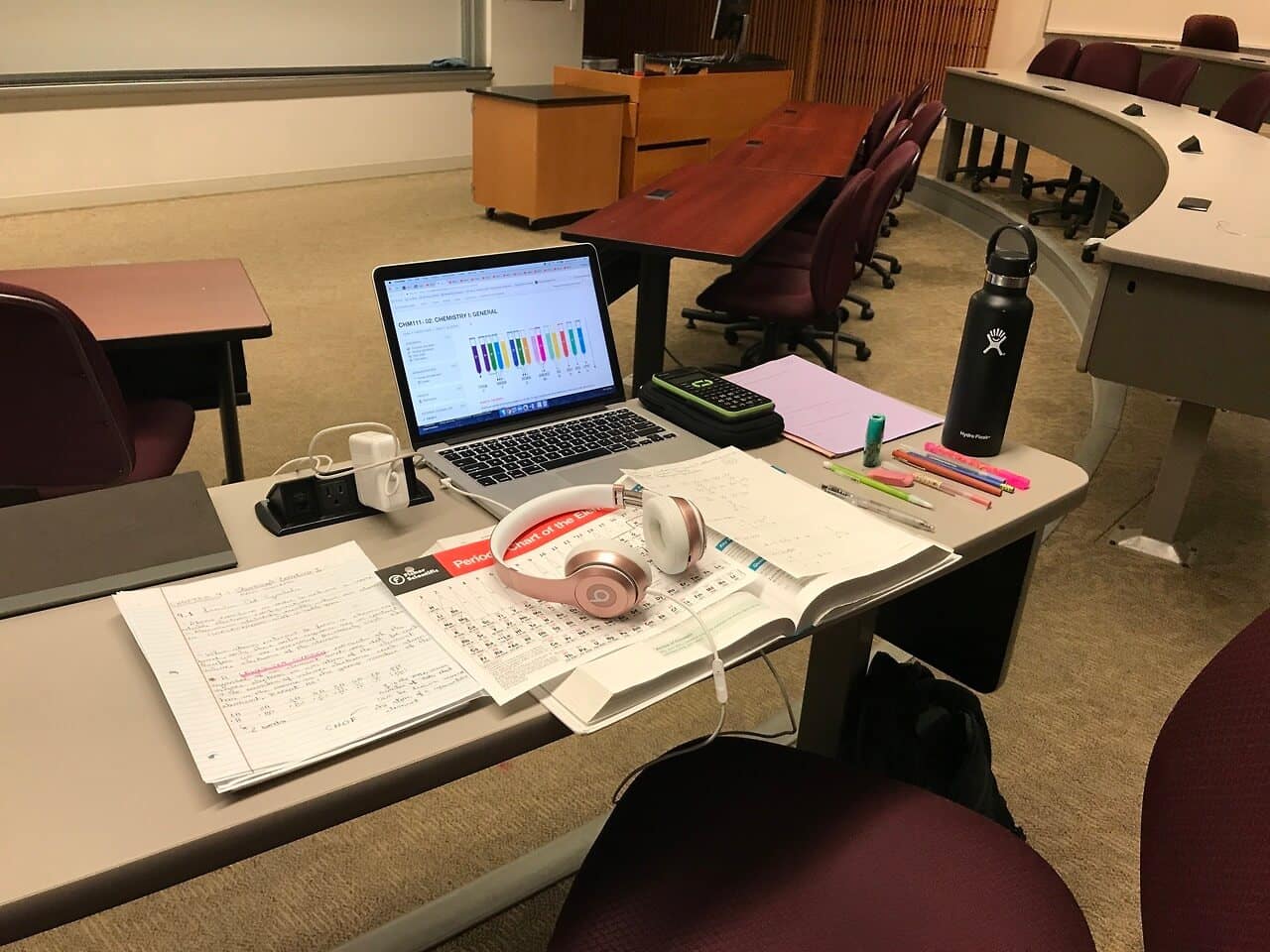
Conclusion
Setting up a tech-friendly study space is all about blending the right technology, ergonomic furniture, and efficient organization to create a productive environment. With the right desk setup, technology, internet connectivity, and personalized touches, you can enhance your study sessions and stay focused on your goals. Whether you’re working on assignments, taking online classes, or conducting research, a tech-savvy and comfortable study space will set you up for success.